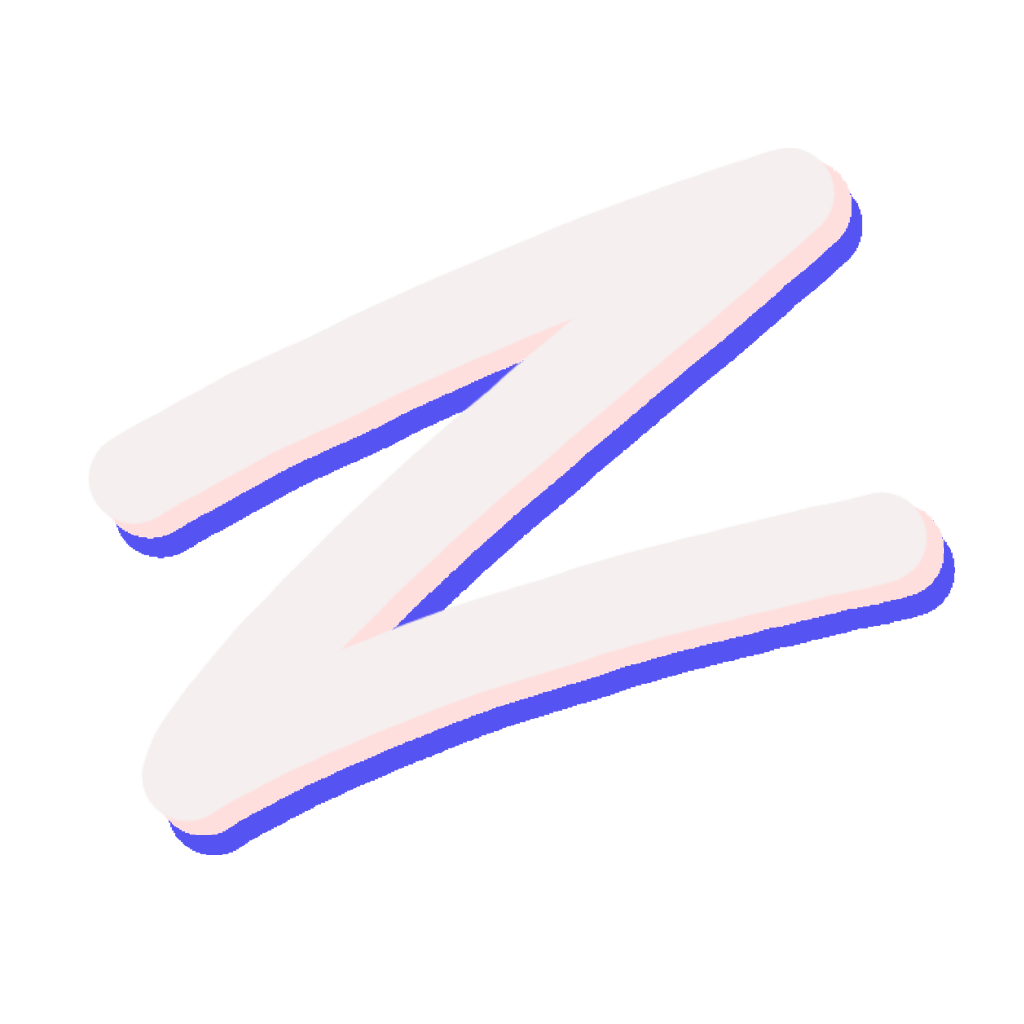Extensions
A guide to creating and using Zoi extensions to manage Zoi's configuration.
Zoi extensions are a special type of package that, instead of installing software, modify Zoi's own configuration or project setup. They provide a powerful way to distribute and manage collections of settings, such as custom package repositories, or even entire project starter templates (zoi.yaml) as a single, versionable package.
Extensions are not "installed" in the traditional sense; they are "added" and "removed" using the zoi extension subcommand. When an extension is added, its defined changes are applied. When it's removed, those changes are automatically reverted.
Use Cases
Extensions are ideal for:
- Distributing Repository Sets: Package a list of official and git-based repositories for a team or project, so everyone can get access with a single command.
- Corporate Mirrors: Point Zoi to a company's internal mirror of the official package database.
- Project Starters: Distribute a standard
zoi.yamlfile for a specific type of project (e.g. Rust library, web service) to bootstrap development environments quickly. - Easy Configuration Sharing: Simplify the process of setting up a new machine with a standard Zoi configuration.
- Distributing PGP Keys: Share PGP keys for trusted package maintainers to enable signature verification.
Creating an Extension
An extension is defined in a .pkg.lua file, just like any other package. The key differences are setting the type to extension and defining an extension block.
-- my-repo-extension.pkg.lua
metadata({
name = "my-repo-extension",
repo = "community",
type = "extension",
version = "1.0",
description = "Adds my custom repositories to Zoi.",
maintainer = {
name = "Your Name",
email = "[email protected]"
},
-- The 'extension' block contains the configuration changes.
extension = {
type = "zoi",
changes = {
{
type = "repo-git",
add = "https://github.com/user/my-cool-pkgs.git"
},
{
type = "repo-add",
add = "test"
}
}
}
})The extension Field
This is the core of an extension package.
type: The type of extension. Currently,zoiis the only supported value.changes: A list of configuration changes to apply when the extension is added.
Change Types
Zoi supports several types of changes that can be made by an extension.
repo-git
Clones a Git repository containing .pkg.lua files into Zoi's local package sources.
- Purpose: To add a custom, third-party package repository.
addValue: A valid Git repository URL (e.g.https://github.com/user/my-zoi-repo.git).- Effect: Zoi clones the repository into
~/.zoi/pkgs/git/. Users can then install packages from it using the@git/<repo-name>/<pkg-name>syntax. - On Removal: The cloned repository directory is deleted.
repo-add
Adds an official Zoi repository tier to the list of active repositories that Zoi searches.
- Purpose: To enable official repositories that are not active by default, such as
test. addValue: The name of an official repository tier (e.g.core,main,community,test,archive).- Effect: The repository name is added to the
reposlist in Zoi's configuration file. - On Removal: The repository is removed from the active list.
registry-repo
Changes the URL of the main package database that Zoi clones and syncs with.
- Purpose: To point Zoi to a different central package database, such as a corporate mirror or a personal fork.
addValue: A valid Git repository URL.- Effect: The registry URL in Zoi's configuration is updated to the new URL.
- On Removal: The registry URL is reverted to the default Zoi package database on GitLab.
registry-add
Adds an additional package database (registry) for Zoi to sync with.
- Purpose: To add supplementary package databases from different sources.
addValue: A valid Git repository URL.- Effect: The URL is added to the list of
added_registriesin Zoi's configuration. Zoi will sync with this registry on the nextzoi sync. - On Removal: The registry is removed from the configuration and its cloned data is deleted.
project
Creates a zoi.yaml file in the current directory, allowing for sharable project configurations.
- Purpose: To distribute a standard
zoi.yamlproject file that can be used to set up a development environment. addValue: The raw, multi-line string content of thezoi.yamlfile.- Effect: A new
zoi.yamlfile is created in the current directory with the content from theaddfield. The command will fail if azoi.yamlfile already exists. - On Removal: The
zoi.yamlfile is deleted.
pgp
Adds a PGP key to Zoi's local key store.
- Purpose: To add a PGP key for verifying package signatures.
- Fields:
name: A string that will be used as the name for the key in Zoi's store.key: A string containing either a URL to the PGP key file (.asc) or the key's fingerprint.
- Effect: Zoi downloads or fetches the key and adds it to
~/.zoi/pgps/. - On Removal: The PGP key file is deleted from the store.
Examples
Here are a couple of examples demonstrating different use cases for extensions.
Corporate Configuration Bundle
This example combines multiple changes to configure Zoi for a corporate environment.
-- extensions/corp-bundle.pkg.lua
metadata({
name = "corp-bundle",
repo = "community",
type = "extension",
version = "1.1",
description = "Configures Zoi for the corporate environment at MyCorp.",
tags = {"extension", "config", "mycorp"},
maintainer = {
name = "MyCorp IT",
email = "[email protected]"
},
extension = {
type = "zoi",
changes = {
-- 1. Point Zoi to the official corporate mirror of the package database.
{
type = "registry-repo",
add = "https://git.mycorp.com/zoi/Zoidberg.git"
},
-- 2. Add the 'test' repository to the active list for developers.
{
type = "repo-add",
add = "test"
},
-- 3. Add the private git repository for MyCorp's internal tools.
{
type = "repo-git",
add = "https://git.mycorp.com/zoi/internal-tools.git"
},
-- 4. Add the corporate PGP key for package signing.
{
type = "pgp",
name = "mycorp-signing-key",
key = "https://keys.mycorp.com/zoi-signing-key.asc"
},
-- 5. Add a partner company's registry.
{
type = "registry-add",
add = "https://git.partner.com/zoi/packages.git"
}
}
}
})Project Starter Extension
This example shows how to create a "project starter" that provides a ready-to-use zoi.yaml for a new Rust project.
-- my-rust-starter.pkg.lua
metadata({
name = "my-rust-starter",
repo = "community",
type = "extension",
version = "1.0",
description = "A starter zoi.yaml for a Rust project.",
maintainer = {
name = "Your Name",
email = "[email protected]"
},
extension = {
type = "zoi",
changes = {
{
type = "project",
add = [[
name: my-rust-project
packages:
- name: rust
check: "rustc --version"
- name: cargo-watch
check: "cargo watch --version"
commands:
- cmd: run
run: cargo run
- cmd: test
run: cargo test
- cmd: watch
run: cargo watch -x run
]]
}
}
}
})A user can now navigate to an empty project directory, run zoi extension add my-rust-starter, and immediately have a working zoi.yaml to start developing.
Managing Extensions
Extensions are managed with the zoi extension subcommand.
Adding an Extension
To add an extension and apply its changes, use zoi extension add:
# Add an extension from an official repository
zoi extension add corp-bundle
# Add an extension from a local file for testing
zoi extension add ./corp-bundle.pkg.luaWhen you add an extension, Zoi:
- Resolves the package definition.
- Verifies it is a valid
extensionpackage. - Applies each of the configuration changes listed in the
changesblock. - Records a manifest to remember that the extension has been added.
Removing an Extension
To remove an extension and revert its changes, use zoi extension remove:
zoi extension remove corp-bundleWhen you remove an extension, Zoi:
- Reads the package definition to find the original changes.
- Reverts each change in the reverse order they were applied.
- Removes the extension's manifest.
This ensures that the configuration is returned to the state it was in before the extension was added.
Publishing Extensions
Extensions are published and shared just like any other Zoi package: by adding their .pkg.lua file to a package repository. Learn more in the Publishing Packages guide.
Last updated on